Images play a very important role on your website. Great images make for a great website. “Decent” just leaves you with “meh.” You want your images to be crisp and clear to grab the reader’s attention, and there are definitely certain things you should know about image file sizes.
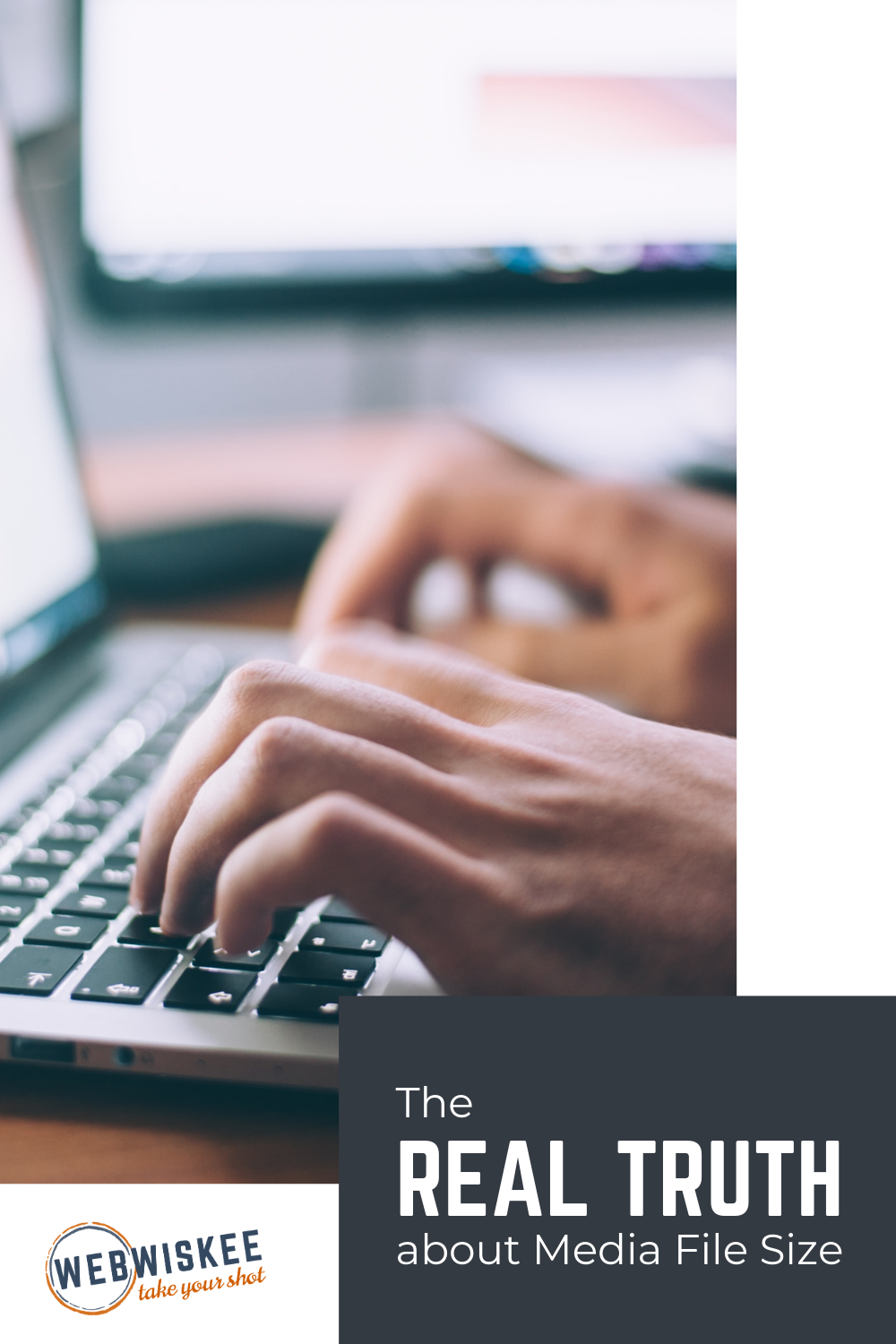
Size Matters
There are two kinds of sizes for images: physical size and file size. The two sizes overlap and impact your site in different ways.
The physical size of your media file is based on the size of the image on your screen and the file size. The physical size of your image is how much “room” it will take up on the screen. Your WordPress theme will usually dictate what size you should use. For example, let’s say that your theme has a fixed width of 800 pixels for the content area. If you upload an image that is 1000 pixels it will alter the layout of your design. In order to protect the layout of your page, match your image to the style and settings of your theme.
The file size determines how long it will take for an image to load to your page. The larger the file size, the longer it will take for the image to load. Larger file sizes produce higher image resolution or better image quality. You want your resolution to be high enough that the picture looks great, but not so high that it takes forever to load. WordPress recommends that large images be kept between 60k and 100k. Smaller images should be 30k and lower.
File Types
Websites use three common file types for images. You can tell what type of image it is by looking at the extension, which is at the end of the filename.
- .jpg (JPEG) is the most commonly used for photographs. When you save photos as a .jpg file you compress or remove some detail, to optimize the file. A good photo editor will help you determine how much to compress the image without losing resolution. Different photos require different levels of compression.
- .gif is a good option for line art, logos, and images with solid areas of the same color. It is usually not the best option for photographs.
- .png can be used for both photos and line art. This file type does not lose detail when it compresses photos. This means the images are usually larger than .jpg files.
Understanding what size images and which file types you use are very important. This information will help ensure that the photos on your site have excellent resolution and fit the layout of your site.
Once you’ve figured out the appropriate image file sizes you’ll need for design and site speed, make sure that you properly optimize them for SEO. You want your beautifully designed website to show up in search, don’tcha?
WebWiskee makes working with design and the right file sizes a breeze. We’re erasing website headaches for small business owners with a simple, strategic process to make sure you have the perfect recipe for online success. Join the waitlist so that you get early access!