What would happen if you had to walk through the kitchen of a pub before you could get to the bar? You would probably feel very confused and likely turn around a leave, right? There is an expected structure for pubs: entry, seating, bar, and kitchen in the back. Placing the kitchen at the front of the site will just disorient people and possibly drive them away. This is also true for website structure.
A confusing, hard to navigate, or non-existent website structure will turn visitors away. By planning your site carefully and considering your website structure, you will both improve user’s experiences on your site and improve your search rankings. This is how you create a website structure.

Plan Your Hierarchy
You should plan your site’s hierarchy before you even begin building the website. This is simply a way to organize your information. There should only be one item at the top of your hierarchy, and that is your site name. Below that there should be at least two but no more than 7 categories. Each category will then have subcategories.
Create an URL Structure that Mirrors your Hierarchy
Once you have developed a hierarchy, the URL structure will naturally follow it. For example, let’s say your site is called “Matilda’s Brewery”. The three categories for the site are: menu, location, and contact info. The subcategories under location are Salem and Plymouth Rock. Therefore, the site’s url structure for the Salem location would look like this: https://matildasbrewery.com/location/salem
Keep it Simple
Keep the coding simple when you create your navigation. HTML and CSS are the best options, as coding in other formats (such a Javascript) will limit search engine bot’s ability to crawl your hierarchy.
Make sure your important pages are not buried too deeply in the site’s hierarchy. Shallow depth navigation requires three or fewer clicks to reach the desired page. This will keep visitors from getting frustrated and leaving your site.
Create a Header
Your site should have a simple header that lists your main pages. Avoid dropdown menus and image-based links, as they do not enhance SEO. Text links with anchors provide the strongest SEO and create your website structure.
Develop Internal Linking Structures
Main categories and subcategories should link to each other. In addition, ensure that other pages have internal links as well. The best strategy is for each page on your site to link to another page on your site and be linked to by a different page on your site. Not only will this help readers navigate your site, but it will also help develop your website structure and information hierarchy.
Site structure can be accomplished with planning and intentional design.
Is this still kind of making your head spin? Don’t worry—WebWiskee can make sure that all of this is built in to your website in a way that you never have to think about it. We’ll help you build a secure, customized website that’s optimized for Google findability with a wide shelf of feature options that are mixed to your liking. We’ve got you covered!