If you build your bar on the second story of a building that doesn’t have an elevator, you severely reduce accessibility to your venue. Why not make it possible for everyone to grab a drink at the bar? Similarly, every website owner should strive to make their site accessible. Fortunately it is very easy to improve your website’s accessibility.
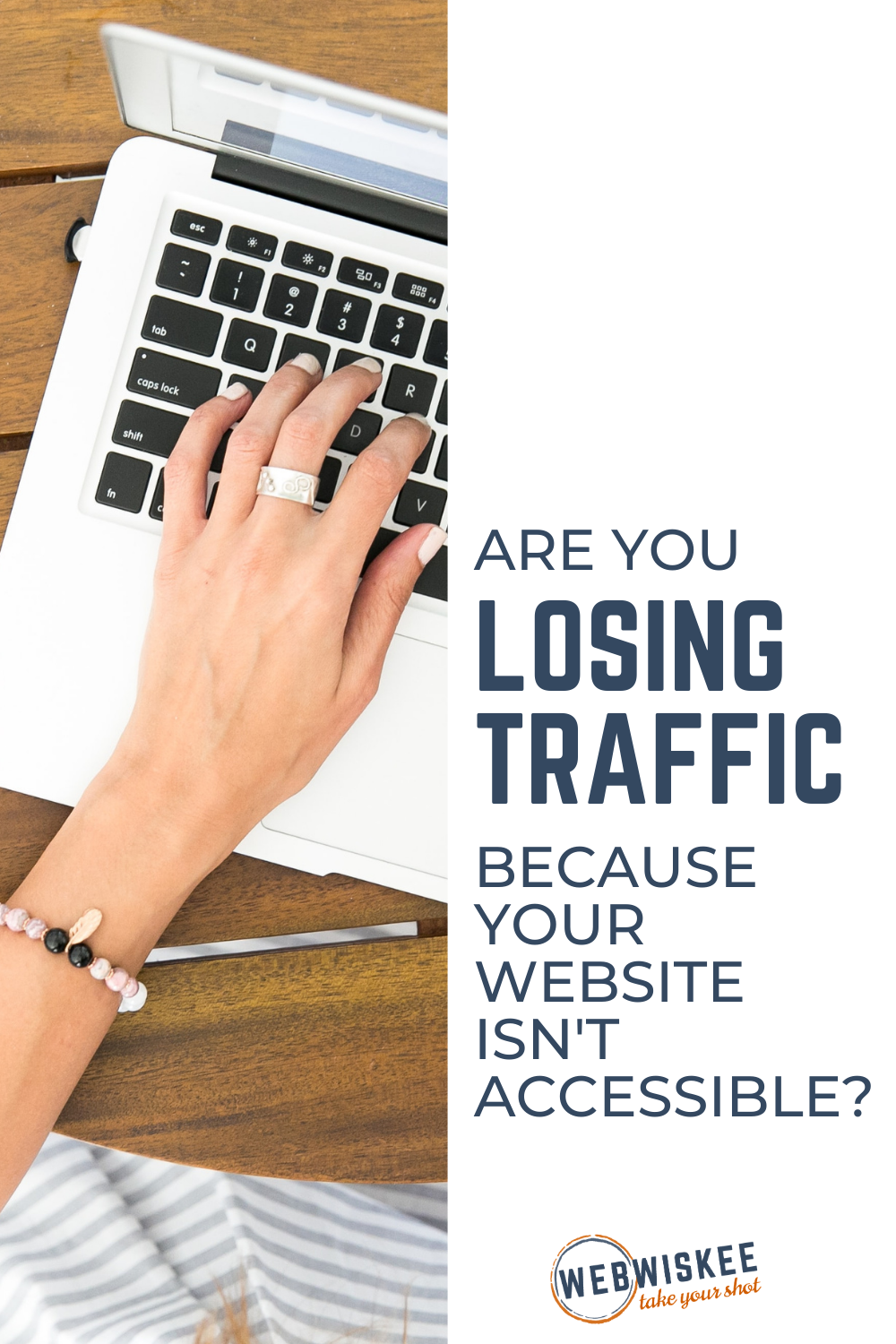
What is Web Accessibility
Web accessibility means that you design your website in a way that welcomes as many users as possible. Some of the challenges that people face include visual impairments, hearing impairments, motor skill or physical disabilities, photosensitive seizures, and cognitive impairments. Many people with these disabilities use assistive technologies to facilitate their online browsing. Screen readers and alternative keyboards are some tools that help. Still, you can tweak your site design to improve web accessibility.
Why is Website Accessibility Important
There are many benefits to making your website accessible. For starters, it’s always a good thing to be inclusive. Creating a site that welcomes everyone is just the right thing to do. From a business perspective, making your site accessible means that you can widen your audience. The internet is often the only access that homebound consumers have to the world. The more people who can access your site, the bigger your potential audience. Finally, many of our recommendations will help improve your site’s overall design.
Ways to Improve Your Site’s Accessibility
The first important consideration for improving your site’s accessibility is the platform you use. WordPress is unmatched when it comes to making your site accessible for most users. For that reason, several of our suggestions for increasing accessibility are WordPress specific.
Make Your Site Keyboard Friendly
Many assistive technologies rely on keyboard only navigation. The Tab key is the most commonly used alternative to the mouse. Visit your site and attempt to navigate it without using a mouse. If it’s hard to do, explore ways to implement keyboard friendly designs.
Add Alt Text to All Images
Screen readers use alt text to let viewers know what the image is showing. Leaving this blank means the assistive technology used has nothing to “read”. Use text that accurately describes the image. In addition to helping visually impaired visitors, this strategy also has a positive impact on your SEO.
Choose Your Colors and Fonts Carefully
Make sure that the colors on your site contrast well. It is especially important that text is easy to read. Dark text on a dark background will be challenging for many viewers to make out. Carefully consider your font choices, as well. Some fonts are easier to read than others. Make sure the text is not too small, either, and enable resizable text.
Use Headers to Structure Your Content
This is another design consideration that both assists visitors and improves your SEO. Clear headers help screen readers interpret your pages. They also make it easier for all visitors to follow and understand your content.
Accessible Form Design
Make sure that all your forms are accessible. On WordPress, plugins like Caldera Form Builder can guide you as you develop easy to understand, accessible forms on your website.
Only Use Tables for Tabular Data
Tables are an excellent way to organize and present information, but they can be confusing for screen readers and other similar devices. Keep tables as simple as possible, and only use them for tabular data. Avoid using tables to create lists, layouts, etc. More advanced users can explore how to code tables to maintain accessibility.
Ensure that everyone can figuratively pull up a chair at the bar, and make your site accessible to as many people as possible. We’re erasing website headaches for small business owners with a simple, strategic process to make sure you have the perfect recipe for online success. Our Setup Wizard gives you a shopping list of the ingredients you need to build your site right, from branding to layout to design. We make the technical part easy for you, too, helping you get a handle on important stuff like SEO, copyright, and ADA compliance.